The Java Developer's Toolkit: Essential Tools and Libraries
- Shaikh N

- Apr 3, 2024
- 3 min read
If you're hiring Java developers, using the right tools and libraries can make a world of difference in your efficiency and success with projects. In this post, we'll explore some of the essentials for your Java toolkit.

Java has remained insanely popular for application development over the past couple decades. Its platform independence, strong community, and wide range of tools are attractive qualities for developers. But with so many options out there, how do you decide what should be in your toolkit? This guide will walk through some must-have categories.
Essential Tools
Integrated Development Environments (IDEs)
An IDE is basically a souped-up code editor on steroids, providing features that streamline the coding process. IDEs can take some setup, but save tons of time in the long run. Several solid Java IDEs exist, with varying strengths.
Many dedicated Java developers swear by IntelliJ IDEA as their IDE of choice. Its code completion, refactoring tools, and debugging capabilities are top-notch. The free Community edition works well for most features, while Ultimate edition adds advanced functionality for enterprise developers.
Eclipse and NetBeans also have strong followings. Eclipse offers a more barebones experience focused on extensibility through plugins. NetBeans falls somewhere in between feature-wise and is accessible for beginners. Evaluate your needs - if you want more hand-holding, NetBeans may be the ticket over Eclipse.
Build Automation Tools
Setting up application builds manually is no fun. Build automation offloads those tedious tasks so you can focus on writing code. Maven and Gradle are two essential Java build tools.
Maven emphasizes convention over configuration, making builds reusable across projects. Its lifecycle model and Central repository streamline managing dependencies. Gradle uses a Domain Specific Language (DSL) build script for added flexibility. While both get the job done, Gradle’s performance gains appeal more to enterprise-level needs.
Version Control Systems
Version control becomes non-negotiable for collaborating with other devs efficiently. Systems like Git and Subversion track code changes over iterations. This allows coordinating work while minimizing stepping on toes.
Git's distributed nature makes it a go-to choice for version control. Its branching and merging capacities enable developers to experiment without derailing main codebases. Git's ubiquity sealed the deal as the preferred platform for projects on GitHub or GitLab. Subversion uses a centralized server model and saw more popularity in past decades. While Subversion lacks some of Git’s bells and whistles, its simplicity still appeals to some organizations.
Essential Libraries
While you can build apps from scratch with Java, libraries save massive development time. Let’s explore some essential libraries for Java toolbelts.
Java Standard Library
The Java Standard Library (JSL) or Java API gives developers pre-built functionality covering common tasks. Collections for managing object containers, mathematics utilities, I/O for file handling, dates, and more − if basic application blocks are needed, they probably exist in the JSL. Familiarity with the Standard Library pays dividends across projects.
Third-Party Libraries
Beyond basics in the JSL, third-party libraries offer specialized, robust capabilities so you're not always reinventing wheels. These libraries handle tasks ranging from web interfaces to mapping databases objects in Java.
For testing, JUnit delivers a framework for unit testing components in isolation while Mockito supports creating mock objects as dependencies. On the web tier, Spring handles application architecture and Spring Boot offers rapid web application development. For data persistence, Hibernate provides Object/Relational Mapping (ORM) for databases like MySQL and PostgreSQL while the Java Persistence API (JPA) defines standards for ORM.
Evaluate third-party libraries judiciously based on your project aims. Using a heavyweight enterprise library for a lightweight app adds unnecessary bloat and complexity. But for non-trivial apps, the right libraries accelerate development big time.
Additional Tools
Beyond essential dev environments, builds and libraries, plenty of supplemental tools exist for smoothed-out Java workflows. Here are a few worth mentioning:
Javadoc: Generates API documentation from tags in Java code comments.
Testing Frameworks: Spock (for Groovy), TestNG - alternatives to JUnit.
Logging/Monitoring: Log4j, Logback, SLF4J - log event tracking.
Performance Profiling: VisualVM, JConsole - monitor memory usage, threads.
The specific tools making sense vary across projects. If needing to create detailed documentation for a library API, Javadoc has got your back. Logging frameworks enable adding helpful debugging info across an application. And performance profiling assists tuning speed and efficiency.
Pull the additional tools into your toolkit selectively based on your scenario at hand. They each solve particular pain points that may arise during those tricky bug hunts or optimization grinds.
Wrapping Up
Hopefully this breakdown gives some ideas on essential toolkits for streamlining Java development - IDEs, build tools, version control systems, libraries and more. Settling on just a few core options in each category keeps your technology stack lean.
As a parting thought - don’t fall into analysis paralysis endlessly evaluating every tool and library under the sun!






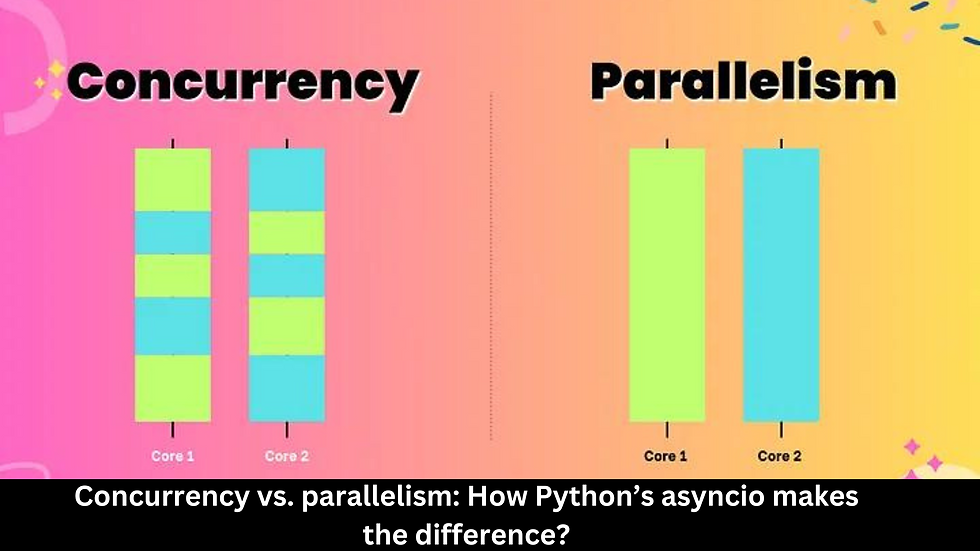

Comments